Stream events live or on-demand

TBD
2024 Test Stream for Ads

4:15 pm
Ads QA

Mar 5 - Dec 31
9:30 pm
The Huddle Up

Feb 22
TBD
Texas vs Creighton
Feb 22
2030 UConn vs UNCW
Feb 22 , TBD
UConn vs UNCW
Watch anytime, on any device.
Watch on any web browser or the FloSports app — available on the following platforms.
Questions?
If you still need help after reading the FAQs, please contact us.
What is included with a subscription?
Which devices can I use to watch live events and videos?
Can I access my account on multiple devices?
Can I watch multiple streams from a live event at the same time?
Why are some videos unavailable in my location or country?
Can I cancel anytime?
More questions?