A Guide To Collections
A Guide To Collections
A guide to collections
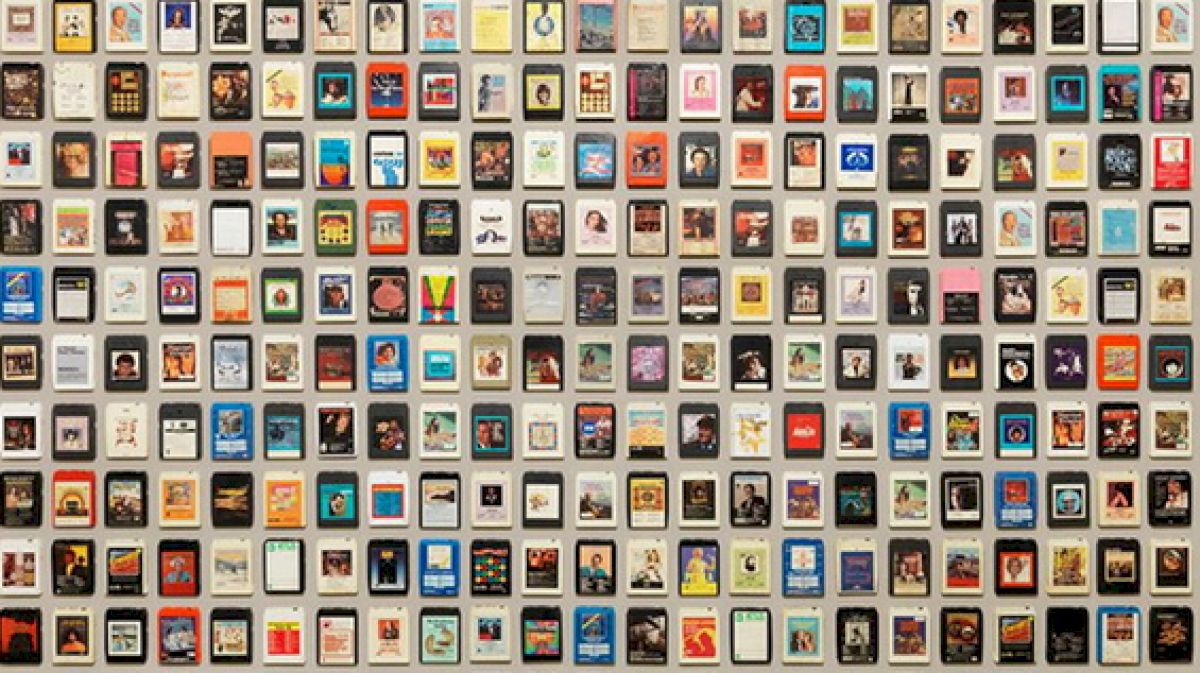
A guide to collections
CMS Curated Collections
Type A (top radio button)

These are manually created in the CMS by finding content (articles, videos, rankings, results, events) and associating them to the collection.
Examples: Films, Shows, and other hand crafted collections like “Gordon’s Top 10 Moments of 2019”, “In Case You Missed It”, or “2019 Hometown Heroes”
- Step 1: Create Collection
- Step 2: Associate individual pieces of content to the collection
If you see incorrect information in this collection, either an association to the collection is missing or an association to the collection needs to be removed
Type B (bottom radio button)

These are pages manually created in the CMS but the data is populated "automagically" by using categories and associations. That means, any article, video, ranking, result, or event that SHARES the same categories and associations as the collection will show up in the collection. They are "set it and forget it" type collections.
Example: Men’s NCAA Freestyle Wrestling - using categories “Men” “Freestyle” “NCAA” to populate the data on the page. Any article, video, ranking, result, or event tagged with “Men” “Freestyle” “NCAA” will appear on this page.
- Step 1: Create Collection
- Step 2: Set a date range for the data to be pulled from
- Step 3: Decide what metadata (categories and associations) will generate the content on the page.
If you see incorrect information in this collection, either a tag is missing or a tag needs to be removed
Metadata Collections
AKA: Type C
These pages are spun up "automagically" and they utilize categories and associations to display content (articles, videos, rankings, results, events)
Examples: People pages, Team pages, Partner pages, Sponsor pages, and any category like "freestyle", "beach" or "4x100"
Why? SEO juice GALORE!! Some categories will be exposed via EA pages, but most will rely on YOU to link them in your articles, video descriptions, rankings tables and results.
If you see incorrect information in this collection, either a tag is missing or a tag needs to be removed
Event Collections
Event collections are created in Salesforce but are visible (not editable) in the CMS.
You can find these on the collections list page /cms/collections indicated by Type: Direct (event)
You can banner event collections.
You can see if an event is part of a collection when you click on an Event it would show in the Event Information area.
If you see incorrect information in this collection, see your local Salesforce Administrator